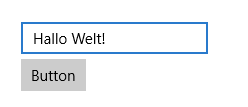INotifyPropertyChanged interface enables to change 2 or more resource (.resw) files dynamically in Universal Windows Platform (UWP) Apps.
Example
Resources.resw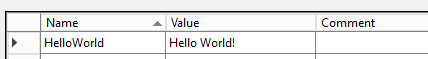
Resources.de.resw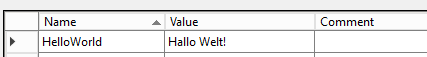
Implement INotifyPropertyChanged
In order to manage resources in one class, implement INotifyPropertyChanged class as like the following 2 classes, ResourceService and ResourceManager.
namespace MyApp
{
using System.ComponentModel;
using System.Runtime.CompilerServices;
using Windows.ApplicationModel.Resources;
public class ResourceService : INotifyPropertyChanged
{
#region Singleton Members
private static readonly ResourceService _current = new ResourceService();
public static ResourceService Current
{
get { return _current; }
}
#endregion
#region INotifyPropertyChanged Members
public event PropertyChangedEventHandler PropertyChanged;
protected virtual void RaisePropertyChanged([CallerMemberName] string propertyName = null)
{
if (PropertyChanged != null)
{
PropertyChanged(this, new PropertyChangedEventArgs(propertyName));
}
}
#endregion
readonly ResourceManager _resourceManager = new ResourceManager();
public ResourceManager ResourceManager
{
get { return _resourceManager; }
}
public void ChangeCulture(string name)
{
ResourceManager.ResourceLoader = ResourceLoader.GetForCurrentView(string.Concat("Resources.", name));
this.RaisePropertyChanged("ResourceManager");
}
}
public class ResourceManager
{
private ResourceLoader _resourceLoader = ResourceLoader.GetForCurrentView();
public ResourceLoader ResourceLoader
{
get { return _resourceLoader; }
set { _resourceLoader = value; }
}
public string HelloWorld
{
get { return ResourceLoader.GetString("HelloWorld"); }
}
}
}
Binding
Bind properties of ResourceManager in XAML file like this:
MainPage.xaml.cs
public MainPage()
{
InitializeComponent();
this.DataContext = ResourceService.Current;
}
MainPage.xaml
<TextBox x:Name="textBox" Text="{Binding Path=ResourceManager.HelloWorld, Mode=OneWay}" />
Switch Hello World!
Now the text can be changed dynamically by calling ResourceService.ChangeCulture method:
Before: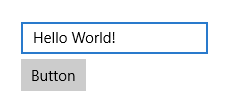
MainPage.xaml.cs
private void button_Click(object sender, RoutedEventArgs e)
{
ResourceService.Current.ChangeCulture("de");
}
After: